No products in the cart.
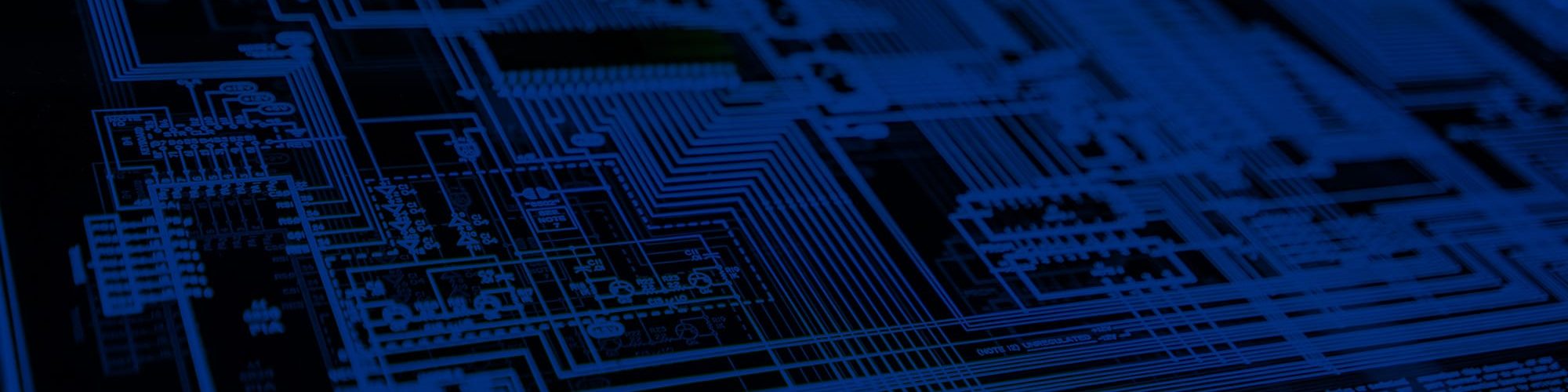
Cryptshare for the Legal Profession

Secure digital correspondence for legal professionals
Protect sensitive data
Legal firms are increasingly working with digital data and exchange highly sensitive information with many external parties. It is imperative that legal data in transit is encrypted to prevent data leakage. The exchange between several offices and stakeholders requires fast, reliable, and secure communication.
Cryptshare makes sure your data is protected at all points of risk on its journey from sender to recipient, meaning from the time it leaves the relative safety of your firewall until it reaches its intended destination. Cryptshare can be used from within your familiar work environment in Outlook. Users love it because it is easy to use and does not require a change of systems.
Cryptshare use cases in law firms
Cryptshare can be customised to perfectly fit your needs. Thereby, it can help law firms secure their communication in many ways:
- Exchange confidential information securely with external parties, e.g. with local authorities.
- Send large documents easily and securely out of Outlook to courts and other parties.
- Exchange file types: e.g. court bundles, GP record, statements, conveyancing packs.
- Whitelist specific solicitors or barristers to make sure that data is sent to the correct recipient.
- Establish a permanent secure connection with recurring communication partners at court or other correspondents with Cryptshare QUICK Technology.
Benefit from a proven solution
How legal firms safeguard their communications cost-effectively
“As our firm acts for the local authority, it is imperative that we are able to transfer large documents securely and password-protected. With Cryptshare we can send large confidential data securely to external parties. Our colleagues love Cryptshare as it allows them to send PDF bundles that have been created in our system via email to barristers, courts and other solicitors. Therefore, we use less paper and most importantly prevent sensitive information from being leaked.”
Amy Drinkhall, Lexcel Co-Ordinator at Cygnet Law
Five best practices for email encryption in law firms to maximise returns
1. Place the tools for encryption in the place where your staff work.
Email is a universal tool for communication, and it is common practise to attach a file and share it with those who are interested. So, place your encryption solution directly inside the email client that your team use. Cryptshare integrates seamlessly into MS Outlook and Microsoft 365, enabling you to send sensitive documents such as court bundles securely via email.
2. Make sure that you can use the solution anytime on any device
When your colleagues are often on the go, it is crucial that they can use the encryption solution on their mobile devices. The Cryptshare Web App enables you to send confidential messages and large files from mobile devices, e.g. when they are in court.
3. Prevent human error
Legal documents should not be sent to the wrong recipient. Cryptshare’s whitelisting and blacklisting capabilities ensure that confidential data is sent to the right recipient. Additionally, the revoke feature allows you to correct mistakes afterwards and extends the security options for accidentally sent files.
4. Use a unique password for each transaction.
Legal practices regularly have to send sensitive documents to court. To provide necessary data protection, it is imperative that such transfers are encrypted. Best practise would be to use a unique password for each transaction, but cumbersome password exchange may prevent this. With Cryptshare QUICK Technology, after the first transaction, all future transactions are protected fully without the need for additional key management or passwords.
5. Take this opportunity to save money, consolidate tools
You can benefit from all of the features Cryptshare offers at no additional costs. Cryptshare is a cost effective tool and it solves encrypted communication and large file transfer issues. Moreover, communication can be digitised, leading to a paperless office. Thereby, money and resources can be saved – no more printing and sending via post.
Lets talk about your IT Security options
Our team of industry experts are here to help you with your new or existing solutions

